Map Views – how to use them ?
Map views are a great way of capturing different location on a single map.
The ideal way is to use it when having more pins/shapes on different locations, and within your website you want to focus the “attention” towards that location bringing it in the center of the map,
but also giving the visitor to search the map for other POI.
By using the “Map views” feature, it is possible to integrate all your pins within a single map in your website.
Let’s have a look how to set it up, and use it in the post/page.
- First create your map, add pins/shapes to it.
- Click on the ‘Edit Map’
- After you have multiple POI on your map there is a button under the map called “Snap a Map View”
- In order to have your view taken at a certain location, move the focus on your map to the desired location
- Once you are happy with the zoom, latitude and longitude, click on ‘Snap a Map View’
- A modal will show up, where you are prompted to add your view name, and the rest of the content is only for reference use.
- After saving, a new view will be created at the bottom of the page.
- Copy the “SHORTCODE” and paste it in your post/page

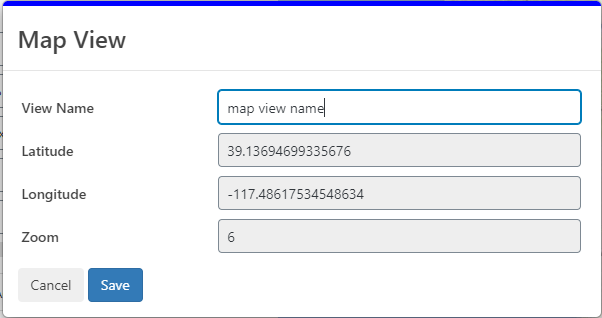

[test name="CzechRepublic" id="1"]
