Welcome to TuskCode
Coding for people. We are a dedicated web developers team to bring you WordPress solutions. Specialiazed in customization, fixing bugs, and offering reliable solutions in a timely manner.

Our Plugins

Raffle Play Woo
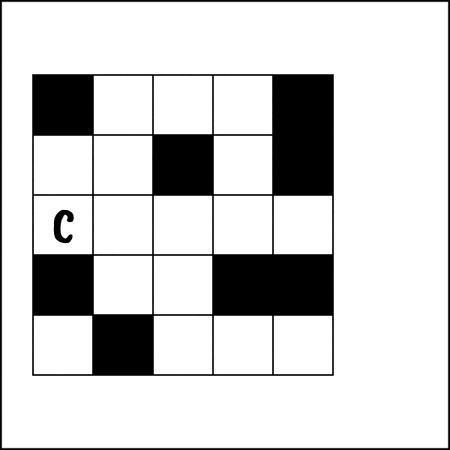
Advanced Crossword
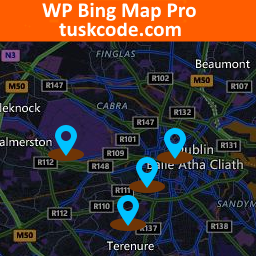
WP Bing Map Pro
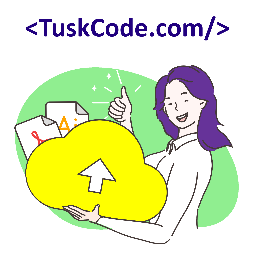
Sendy Checkout
Plugins
Active Installs
5 Star Reviews
Support Tickets Completed
Raffle Play Woo
The leading raffle plugin on wordpress.org repository. With many features from tickets attached to PDF, QR codes, displayed in emails, reports, instant wins etc. Constantly, it has been expanded by clients ideas to fit their business model. The plugin is capable of handling up to 500k tickets per raffle. With unlimited raffles that can be setup. It comes with Lifetime license per domain.

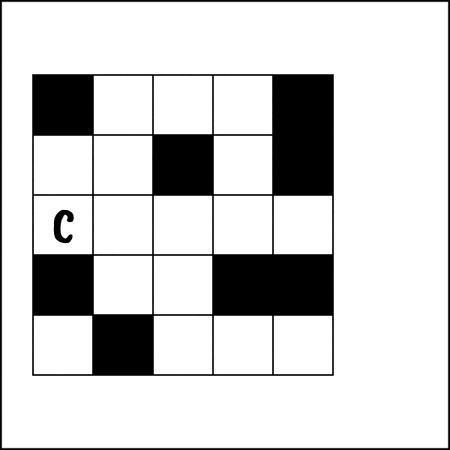
Advanced Crossword
Designed to create crosswords of any size and integrate them into any page using shortcodes. It has the complete features of having a professional crossword on your website, with the ability of letting the front user of customizing the crossword’s color, cell size, font size, or print the crossword from current state of play to empty.
Bing Map Pro
WP Bing Map Pro let’s you integrate bing maps into your wordpress website. Create any shapes, with html customizable infobox (links, images included ). Also Checkout auto-complete address for WooCommerce. This plugin comes with multiple pin location, coordinates, address, width, height, map zoom, custom pin url, HTML Class attribute, and map type, etc.
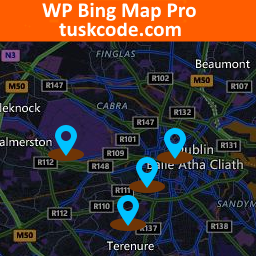
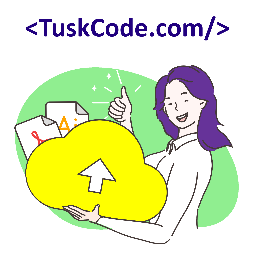
Checkout for Sendy on Woocommerce
It will let Woocommerce order communicate with your Sendy newsletter server. Prompts can be added at checkout, and when checked the data will be saved into your Sendy lists, admin order view and the the order email.
Stay Connected with our Plugins’ Release Newsletter
What They’re Saying
Customer Testimonials
Awesome plugin
I just started using the plugin and the developer has responded promptly and cordially. If you running a raffle, this is the plugin for you.
Excellent Support
Great plug in and even better support. Our club had a few minor issues and the developer was a HUGE help. There are also video tutorials about the features. Thank you!
Great plugin with top support!
This plugin works very well for all of our raffle needs. The developer support has been above and beyond if I needed help with minor issues or customizations. Highly recommend the pro version if you are looking to sell raffle tickets using Woocommerce.
Superb and user friendly Croosword Puzzle
This crossword puzzle is easy to set up and user friendly to use. Thanks to Dan for making this superb plugin. I used it in on my website and traffic is growing on and on.
